If you want to show ads between your posts, first go to your Layouts tab. Then, in the "Blog Posts" section, click on "Edit." A pop-up window will appear with options to configure your blog posts. Check the box next to "Show Ads Between Posts." (Note: You must be signed up for AdSensebefore you can check this box.)
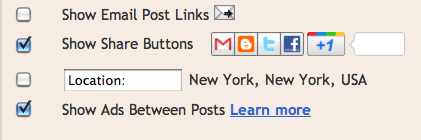 Once you check this box you'll see the configuration options for your ads. You can then select how often you would like ads to be shown after your posts.
Once you check this box you'll see the configuration options for your ads. You can then select how often you would like ads to be shown after your posts.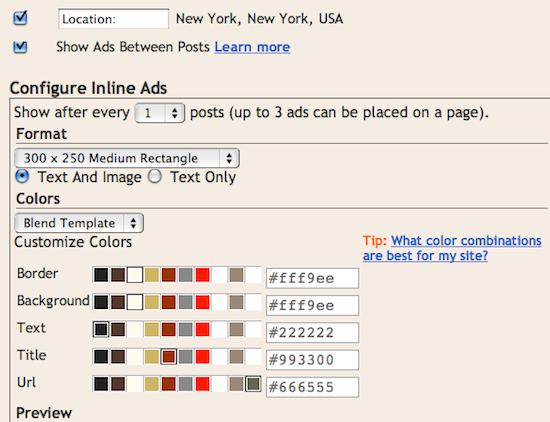 For example, if you want ads to be displayed after every post, select "1" from the drop-down menu (please note that AdSense policy limits you to a total of 3 ad units per page, and Blogger will automatically prevent you from going over this limit). You can then select your ad format and colors. Once you have finished configuring your ads, click on the orange "Save Changes" button in the bottom right corner.
For example, if you want ads to be displayed after every post, select "1" from the drop-down menu (please note that AdSense policy limits you to a total of 3 ad units per page, and Blogger will automatically prevent you from going over this limit). You can then select your ad format and colors. Once you have finished configuring your ads, click on the orange "Save Changes" button in the bottom right corner.
No comments:
Post a Comment
safkatjamilimon@gmail.com